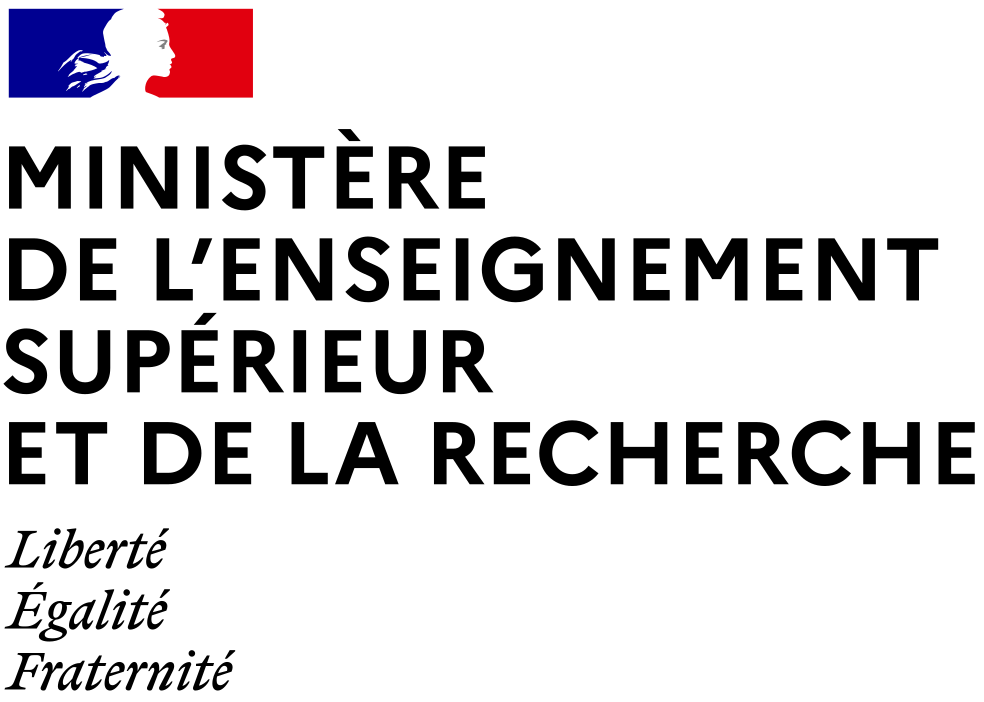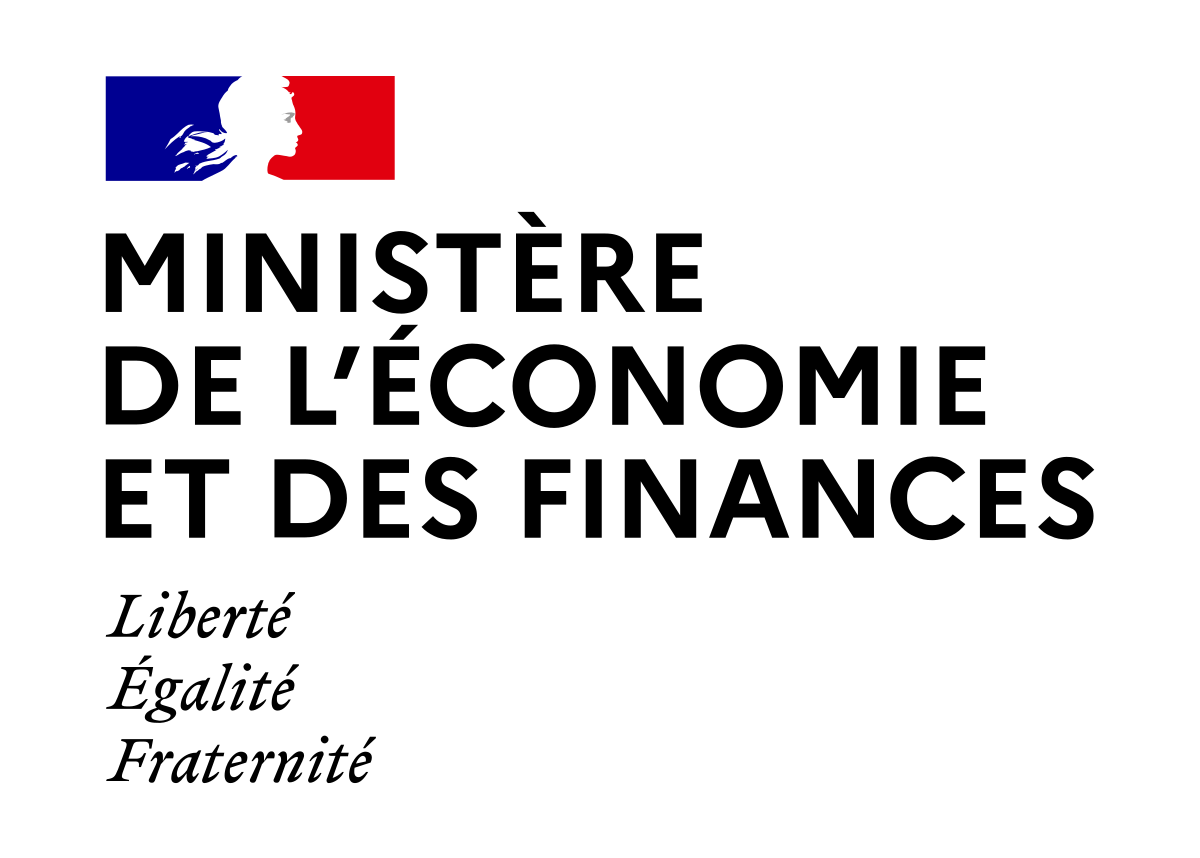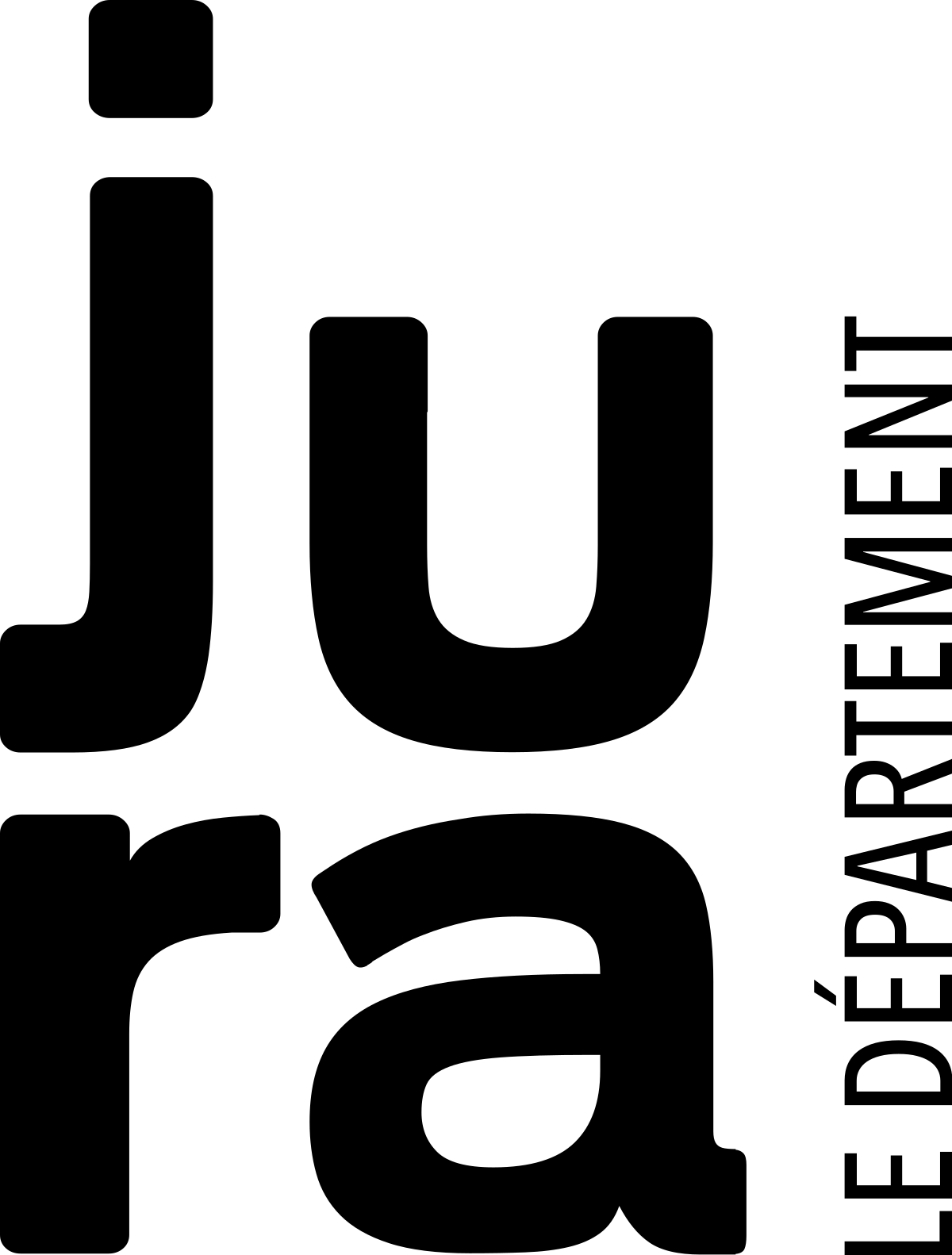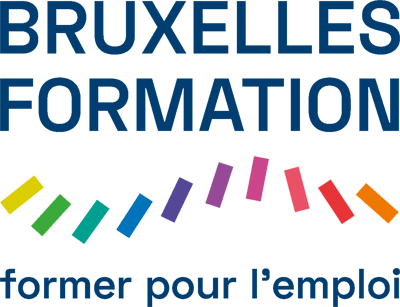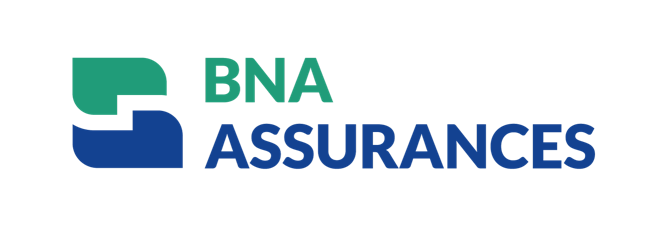Lille
49 Bd de Strasbourg
59042 Lille Cedex
Paris
25 Rue de Liège
75008 Paris

Secure your sensitive information and enhance its management with Elise

In Elise, the access rights policy guarantees that each user has access only to the documents and features they are permitted to use.
It enables precise control over which documents can be viewed or edited, and which functions are available, based on user roles and permissions. This system is built on detailed settings and a real-time adjustable rights policy, providing full, personalized access control.

Managing roles and profiles is key to securing document access and enhancing the efficiency of each user group according to their assigned permissions.
This approach offers the flexibility to quickly modify access rights in line with organizational changes. Profiles categorize users by grouping relevant permissions and tasks to suit their specific needs, while roles assign responsibilities and permissions based on security objects within their directory.

With a granular permission system, you can assign specific rights to each user, ensuring secure, confidential, and efficient business processes.
Permissions can be managed at multiple levels, offering fine control over access to documents, files, features, and task workflows. Users receive tailored rights based on their roles, giving them access only to the information and tools they need.
In Elise, a document is a comprehensive record including properties, attached files, workflows, and action history. Access depends on factors such as confidentiality, rights policy settings, document lifecycle stage, user’s hierarchical position, profile, and workflow role.
File access is governed by the rights on the parent document, file confidentiality, manual restrictions set by managers, and document status (validation, signature). Specific permissions can allow document access without file access or restrict certain files. By default, Elise admins do not have file access.
Elise lets you refine permissions further by configuring metadata access based on user roles or the document lifecycle phase (preparation, circulation, validation, or signature).
Feature access is determined by user groups (roles). Each role controls access to dashboards, dynamic views, searches, business processes, document templates, and internal repositories.

Elise makes document navigation seamless with clickable links, giving users quick access to related content right from the document view.
Hierarchical links allow you to structure documents into folders, where parent documents act as containers for their child documents. Elise also includes an automatic rights inheritance system — either top-down (the child inherits the parent’s rights) or bottom-up (the parent inherits from the child).

In Elise, confidentiality levels help restrict document access based on either standard or advanced permission settings.
Standard policies offer predefined confidentiality levels, while advanced rights allow for more precise control. You can also apply confidentiality settings to attached files, ensuring sensitive content is protected at every level.
This level is even more restrictive, giving access only to the creator, involved task owners, and directly responsible managers.
For more complex requirements, advanced confidentiality can be configured in the global security matrix (“policies”), using custom rules based on metadata and user roles.

Elise administrators hold a central role in personalizing access and confidentiality policies.
They have the ability to adjust rules to fit the specific needs of each department, set detailed configurations by group, role, user, document type, or feature, and actively manage permissions with real-time changes.

With Elise, you benefit from centralized, secure user identity management combined with easy access via modern authentication technologies.
Elise synchronizes your organization’s user directory (LDAP), ensuring accurate and centralized identity data, while supporting single sign-on (SSO) protocols like SAML and OpenID Connect. This enables:
Enhanced security measures.
Simplified access management.
Protection of confidential information.
Seamless user access with a single login.
Reduced IT overhead for credential management.
Elise ECM, NeoLedge's all-in-one solution, leverages AI to transform how you manage complex information—automating multichannel capture, case management, and business process optimization for enhanced productivity !

Elise ECM :
With Elise’s advanced and intuitive features, turn information management into a strategic asset. Simplify, automate, and optimize by breaking down silos and streamlining processes.
Contact us to schedule a personalized meeting with one of our experts: we'll assess your needs, answer your questions, and offer solutions tailored to your project.

The development of our platform was essential if we were to achieve our objectives in terms of digitising our processes, both for our internal procedures and for our exchanges with our partners.

Another of Elise's strengths is its ability to facilitate teleworking. Thanks to this solution, the mail department can now effectively manage mail flows remotely. This increased flexibility responds to changing working patterns and helps to maintain operational continuity even when away from traditional premises.
In 2016, we turned to NeoLedge for their Elise solution. We chose NeoLedge because, among its competitors, it was the company that we felt listened best to us and was best suited to CAVAMAC's size and needs.

Since then, the BRC has been processing an average of 1,500 scanned paper documents per month, and all postal mail is distributed via Elise. All staff have an Elise account, and 114 of them have been delegated electronic signatures via Elise Flow.